If the user provides the OpenAPI key via a function, as is the case by default if the user puts credentials in an auth-sources resource like .authinfo or .authinfo.gpg, then it is necessary to encode the function's returned value into utf-8 before passing it onward to build the HTTP request. This commit ensures that happen. Why is this necessary, given that the API key contains only alphanumeric characters and therefore should be byte-for-byte the same in utf-8 as in us-acii? I don't know. It may because emacs's url-http.el library concats many strings together, and they all need to be identically encoded before they can be combined correctly. Whatever the reason, this fix works and allows you to send prompts which include Unicode characters that require multibyte encodings in UTF-8 |
||
|---|---|---|
| img | ||
| gptel-curl.el | ||
| gptel-transient.el | ||
| gptel.el | ||
| LICENSE | ||
| README.org | ||
GPTel: A simple ChatGPT client for Emacs
GPTel is a simple, no-frills ChatGPT client for Emacs.
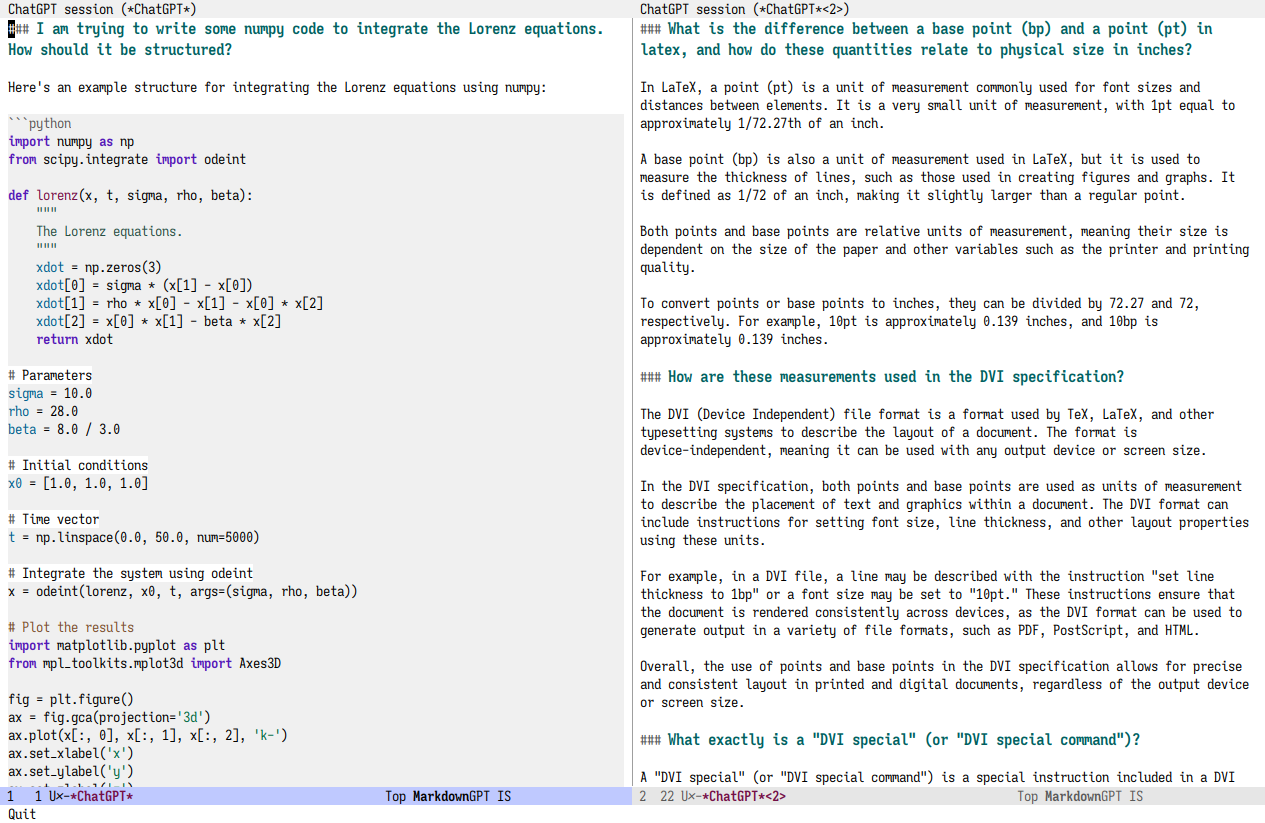
- Requires an OpenAI API key.
- No external dependencies, only Emacs. Also, it's async.
- Interact with ChatGPT from any buffer in Emacs.
- ChatGPT's responses are in Markdown or Org markup (configurable).
- Supports conversations (not just one-off queries) and multiple independent sessions.
- You can go back and edit your previous prompts, or even ChatGPT's previous responses when continuing a conversation. These will be fed back to ChatGPT.
Installation
GPTel is on MELPA. Install it with M-x package-install⏎ gptel.
(Optional: Install markdown-mode.)
Straight
(straight-use-package 'gptel)
Installing the markdown-mode package is optional.
Manual
Clone or download this repository and run M-x package-install-file⏎ on the repository directory.
Installing the markdown-mode package is optional.
Spacemacs
After installation with M-x package-install⏎ gptel
- Add
gpteltodotspacemacs-additional-packages - Add
(require 'gptel)todotspacemacs/user-config
Usage
Procure an OpenAI API key.
Optional: Set gptel-api-key to the key or to a function that returns the key (more secure).
In a dedicated chat buffer:
- Run
M-x gptelto start or switch to the ChatGPT buffer. It will ask you for the key if you skipped the previous step. Run it with a prefix-arg (C-u M-x gptel) to start a new session. - In the gptel buffer, send your prompt with
M-x gptel-send, bound toC-c RET. - Set chat parameters (GPT model, directives etc) for the session by calling
gptel-sendwith a prefix argument (C-u C-c RET):

That's it. You can go back and edit previous prompts and responses if you want.
The default mode is markdown-mode if available, else text-mode. You can set gptel-default-mode to org-mode if desired.
In any buffer:
- Select a region of text and call
M-x gptel-send. The response will be inserted below your region. - You can select both the original prompt and the response and call
M-x gptel-sendagain to continue the conversation. - Call
M-x gptel-sendwith a prefix argument to set chat parameters (GPT model, directives etc) for this buffer, or to start a dedicated session from the selected region:

Why another ChatGPT client?
Existing Emacs clients don't reliably let me use it the simple way I can in the browser. They will get better, but I wanted something for now.
Also, AI-assisted work is a new way to use Emacs. It's not yet clear what the best Emacs interface to tools like it is.
- Should it be part of CAPF (
completions-at-point-functions)? - A dispatch menu from anywhere that can act on selected regions?
- A comint/shell-style REPL?
- One-off queries in the minibuffer (like
shell-command)? - A refactoring tool in code buffers?
- An
org-babelinterface?
Maybe all of these, I don't know yet. As a start, I wanted to replicate the web browser usage pattern so I can build from there – and don't need to switch to the browser every time. The code is fairly simple right now.
Will you add feature X?
Maybe, I'd like to experiment a bit first.